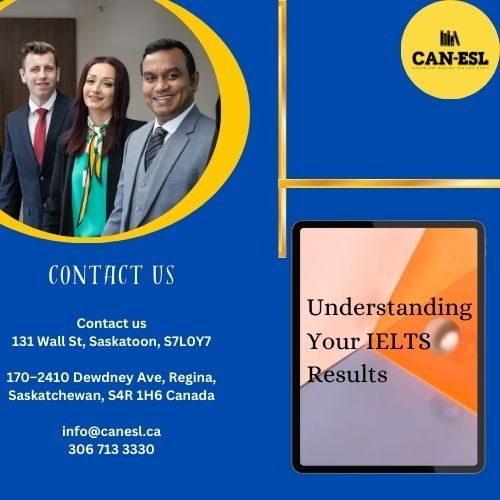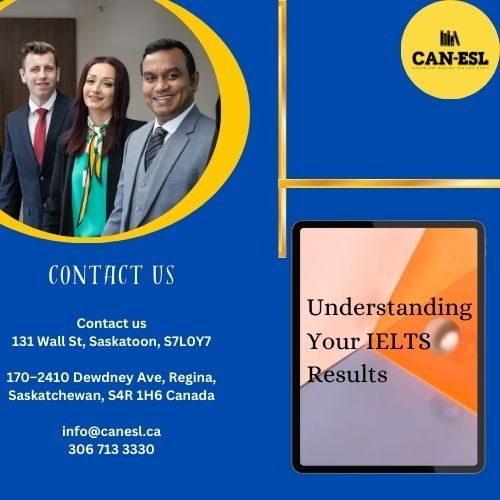
Understanding Your IELTS Results: A Comprehensive Guide
Uploaded

IELTS Listening
20-Aug-2024
IELTS Listening
Understanding Your IELTS Results: A Comprehensive Guide
Congratulations
on completing your IELTS test! Whether you’re looking to use your results for
academic, immigration, or professional purposes, understanding what your scores
mean can be crucial for your next steps. In this guide, we’ll break down the
scoring system, explain how your results are presented, and provide tips on how
to improve your score if needed.
How is
IELTS Scored?
The IELTS
test is scored on a 9-band scale:
- Band 0: Did not attempt the test
- Band 1: Non-User
- Band 2: Intermittent User
- Band 3: Extremely Limited User
- Band 4: Limited User
- Band 5: Modest User
- Band 6: Competent User
- Band 7: Good User
- Band 8: Very Good User
- Band 9: Expert User
Note: You cannot “fail” the IELTS test.
It’s designed to assess your English proficiency, not to pass or fail you.
- Listening and Reading: Your score is based on the
number of correct answers out of 40 questions.
- Writing and Speaking: Scored by trained examiners
based on a set marking criterion.
How Are IELTS Results Presented?
Your IELTS
results are presented as band scores for each section of the test: Listening,
Reading, Writing, and Speaking. An average score across all sections is
calculated to give you an overall band score.
- Results Availability: For IELTS on paper, results
are available 13 days after your test date. For IELTS on computer, results
are available within 3 to 5 days.
- Receiving Results: Your test centre will mail a
paper copy of your results. Additionally, up to five copies can be sent to
academic institutions for free upon request.
What Does Your IELTS Result Tell You About Your English
Ability?
Each band
score corresponds to a specific level of English proficiency. You can find
detailed descriptions of what each band score means on the IELTS website. These
descriptions can help you understand your strengths and areas for improvement.
How Can You Use Your IELTS Results?
Your IELTS
scores are widely accepted:
- Academic: Many universities and colleges
require IELTS scores for admission.
- Immigration: Immigration, Refugees, and
Citizenship Canada (IRCC) recognizes IELTS for visa and immigration
applications.
- Employment: Numerous employers around the
world use IELTS scores to assess English proficiency.
You can
request to send your IELTS results to up to five organizations for free when
you register for your test. If you need to send additional copies later,
contact your test centre. If your test centre has closed, you can use the
Application for Additional TRFs form to request results be sent to
organizations.
Adding Your IELTS Score to LinkedIn
Including
your IELTS score on your LinkedIn profile can make you stand out to potential
employers. It demonstrates your commitment to English proficiency and can be a
valuable addition to your professional profile.
Benefits of Adding Your IELTS Score:
- Showcase Your Skills: Highlight your English
language skills to employers and recruiters.
- Increase Visibility: A complete LinkedIn profile
with your IELTS score can attract more attention from potential employers.
- Achievement Display: Posting your IELTS score on
your LinkedIn feed allows your network to see your accomplishment
- What If You Don’t Agree with Your Results?
If you’re
not satisfied with your results, you can request a re-evaluation through the
Enquiry on Results (EOR) service. Here’s how it works:
- Re-marking: Your test is re-marked by
senior examiners who do not know the original scores.
- Fee and Refund: There is a fee for this
service, which is refunded if your score changes.
- Timeline: The re-mark process can take
between 2 to 21 days. If you haven’t received your new results after 28
days, contact your test centre.
How Can You Improve Your IELTS Results?
To improve
your IELTS scores, practice is key. Here are some tips:
- Study Regularly: Consistent practice can help
improve your skills.
- Use Free Resources: Access free practice materials
and courses available online.
- Take Practice Tests: Familiarize yourself with the
test format and timing.
- Seek Feedback: Enroll in preparation courses
for personalized guidance.